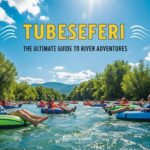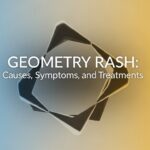In the age of real-time information, Twitter stands as one of the most popular social media platforms globally. But not everyone wants to create an account or stay logged in to keep up with what’s happening. That’s where a Twitter viewer comes into play. A Twitter viewer is a third-party tool or platform that allows users to browse public tweets, profiles, and trends without needing to log in or interact directly with the Twitter platform.
Whether you’re a casual user trying to follow celebrity news, a researcher analyzing social media trends, or a marketer monitoring brand mentions, using a Twitter viewer offers a convenient, anonymous, and streamlined experience.
The Purpose and Functionality of a Twitter Viewer
View Tweets Without Logging In
The most common reason users turn to a Twitter viewer is the ability to browse content anonymously. These platforms allow access to public tweets without needing a Twitter account. You can search for specific users, hashtags, or keywords and read through their posts just as easily as if you were logged in.
Access to Public Profiles
A Twitter viewer lets you view any public profile, including tweets, replies, media, and likes, without the need to interact or reveal your identity. This is particularly useful for journalists, researchers, and marketers who require information but prefer not to be seen.
Explore Trending Topics and Hashtags
One of the powerful features of a Twitter viewer is the ability to monitor trending topics. These tools often include filters and dashboards that highlight what’s trending globally or locally, based on keyword frequency and hashtag usage.
Key Features of a High-Quality Twitter Viewer
Search Functionality
A good Twitter viewer provides a comprehensive search bar that allows users to enter usernames, hashtags, or phrases. The more advanced tools offer filters to sort results by date, popularity, or media type.
User Interface (UI)
The ease of navigation plays a significant role. A minimalist, mobile-friendly interface helps users find what they need quickly, whether they are on a smartphone, tablet, or desktop.
Profile Metrics
Some Twitter viewers also offer basic analytics. These may include tweet frequency, follower counts, engagement rates, and most-liked or retweeted posts. This data is particularly helpful for digital marketers and influencers.
No Account Requirement
One of the biggest advantages of a Twitter viewer is that it allows you to access content without needing an account, login, or even installing an app.
Why Use a Twitter Viewer?
For Anonymity and Privacy
If you’re concerned about privacy or don’t want Twitter to track your activity, using a Twitter viewer is the ideal solution. These tools do not require any personal data, which means you can read tweets and view profiles completely anonymously.
For Research and Monitoring
From brand monitoring to sentiment analysis, a Twitter viewer is a valuable tool for professionals. You can track hashtags, follow political discourse, and study consumer behavior—all without having a Twitter account.
For Accessibility
Some users are locked out of their accounts or choose not to have one. A Twitter viewer provides access to content regardless of login status or restrictions imposed by the official Twitter app.
Popular Twitter Viewer Tools
Here are a few examples of popular tools often used as Twitter viewers:
Nitter
Nitter is a privacy-focused Twitter that strips away ads and tracking features. It’s fast and lightweight, ideal for those who want simple, no-frills browsing.
Twstalker
This platform allows users to track hashtags and profiles while offering basic analytics. It’s popular among influencers and brand managers.
Social Bearing
Social Bearing offers deeper analytics, including sentiment tracking and engagement metrics, making it a strong tool for researchers and digital analysts.
Limitations of Using a Twitter Viewer
Limited Interaction
While a Twitter allows browsing, it doesn’t let you like, comment, or retweet posts. This is by design to maintain anonymity, but it does limit interaction.
Restricted Content Access
Some content on Twitter is restricted to logged-in users, especially for private accounts or age-restricted tweets. A Twitter can only display public data.
Reliability Concerns
As these tools are third-party platforms, they are sometimes subject to downtime or may become obsolete if Twitter changes its API access or privacy policies.
Using a Twitter viewer is great for observation, but creating a Twitter account is better if you want to engage and interact.
Best Practices When Using a Twitter Viewer
Use Secure and Reputable Sites
Always make sure you’re using a secure platform. Some low-quality Twitter may expose your data or include harmful ads. Stick to well-reviewed and frequently updated tools.
Don’t Rely Solely on Viewers for Analysis
While Twitter viewers offer great insights, they should complement—not replace—more robust tools like TweetDeck, Hootsuite, or full-scale social media management platforms.
Keep Ethical Considerations in Mind
Always respect privacy and data regulations. Even though Twitter content is public, using data responsibly is essential, especially when it’s used for commercial or academic purposes.
Final Thoughts
A Twitter viewer is a valuable tool for anyone looking to browse Twitter without logging in. Whether you’re a casual user, a professional researcher, or a marketer tracking your brand, the benefits are significant: enhanced privacy, easy access to public tweets, and useful analytics—all without needing to be a part of the Twitter ecosystem.
With careful selection of the right viewer platform, users can enjoy a seamless, anonymous browsing experience that supports their goals without compromising privacy or convenience.